LinkedIn is consistently rated by content marketers as one of the most effective platforms to share organic content – especially from a B2B perspective. It’s a great place to sell, generate quality leads, build traffic, reach your target audiences and gain insights into what they want.
Basically when you are trying to connect with a professional or business-orientated audience – LinkedIn works.
It has evolved and adapted to the frequent changes in social media landscape to continue to be relevant for businesses as this table illustrates.
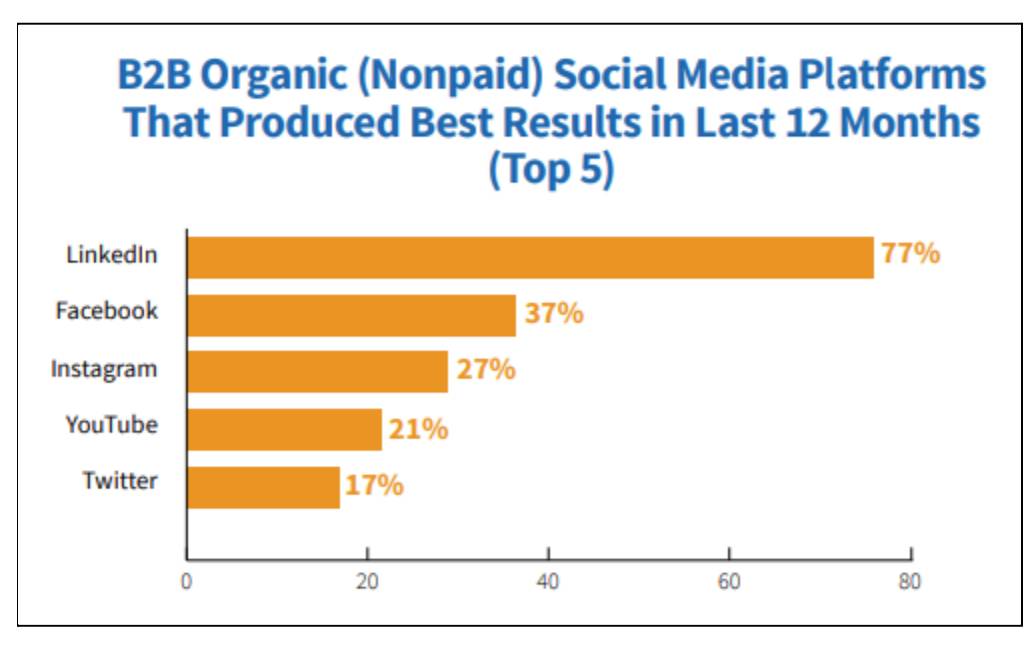
Source: LinkedIn
So, what trends and changes should we expect to see on LinkedIn in 2022? What new tools will be available in a LinkedIn marketeer’s arsenal?
Here we look some of the recently released features now available on LinkedIn and the other key content creation trends that should be taken in account by any business or organisations that wants to reach their audience even more effectively over the next 12 months.
Rise of video content posted directly to LinkedIn
The number of videos shared per day on LinkedIn is expected to double over the course of 2022. This will include more live streams and live videos as LinkedIn moves towards this wider social media trend.
Videos are the second most used form of marketing on LinkedIn, second only to short articles and posts.
To get the most out of using videos, ideally they should be uploaded to the site directly, instead of linked from a third party site (eg. Youtube). Make sure that your video content is shorter than ten minutes and has one central message/ point.
More Interactive Content
LinkedIn can be a very valuable in helping to facilitate corporate conversations and discourses. As it is primarily a professionally focused tool, the discussions also tend to be informed, reasoned and generally more courteous.
“Basically when you are trying to connect with a professional or business orientated audience, LinkedIn works.”
This can be a really useful tool for any business or organisation that is looking to drive greater engagement with their audience. But how do you encourage this type of discourse and invite people into the conversation instead of just pushing content at them?
One simple way of doing that is to use polls.
Not only can these be used for pulling your audience in, but it can be amazing to see the type of feedback and insights these polls can generate, depending on the questions posed.
LinkedIn Polls have a max of four answers and you can set their longevity on the platform from as little as twenty-four hours to as much as two weeks.
When posting a poll you can write a post to accompany it. As with all other content is it important to use relevant hashtags so you can organically reach a wider, relevant audience.
Linkedin Lives are also a relatively new feature, but one that is generating strong results in regards to interactions and engagements. Lives are a great way to interact with your audience in real-time, to connect with your audience, explain topics at a deeper level and increase audience engagement.
LinkedIn says that Live videos get on average seven times more reactions and twenty four times more new comments than native video.
Keep Posting Short Articles and Blogs
According to LinkedIn themselves, “Short articles and posts (e.g., blogs) continue to be the most common type of content asset by far, with 90% of content marketers saying it was in their mix during the past year.”
Posts and status updates have a limit of 1,300 characters – which roughly means about 200 to 300 words. While LinkedIn articles can be up to 125,000 characters – so potentially up to 30,000 words.
A preview of the last article you wrote can be seen when someone views your LinkedIn profile. If you haven’t posted any articles the box shows your last four interactions, which may lead them to another page, depending on what you interacted with.
Articles are a great way to showcase your corporate knowledge and expertise as well as highlighting different aspects of the services your business provides to anyone coming to your page for the first time.
LinkedIn Newsletter Feature
These will be longer than the articles and you will be able to archive them. When you post a newsletter it will also show up on your page. After you post your first newsletter then a page for your newsletter is created with your profile information.
Anyone on LinkedIn can find, read, and share your newsletters. Members can subscribe to your newsletter to get a notification when you post something new.
You can use your newsletter page to share a preview of your newsletters and post them elsewhere to help guide traffic to your LinkedIn page.
Creator Mode
LinkedIn is following the ‘creator mode’ trend from TikTok, Instagram and Facebook. This is to reward people that produce quality content for their site. They designed it to help LinkedIn content creators grow a following while driving more interaction and conversations.
Even if you don’t think that creator mode is right fit for your business, it is still keeping an eye on. Potentially it could provide an excellent source of content inspiration for your page.
************
LinkedIn connects with a B2B audience in a way that no other social media platform can achieve. The platform is continuing to evolve, adding more and more tools and features that will allow for further and deeper levels of engagement.
At the end of the day for anyone who is concerned with B2B communications and marketing is it a vital tool that is worth putting time and effort into maximising.
